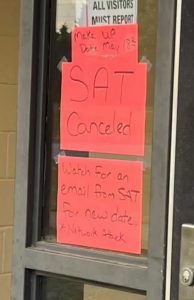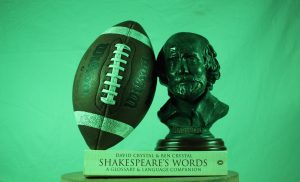The iPhone IOS14 Update
Nov 4, 2020
Let’s talk about the new Apple update. If you have an iPhone, you’ve more than likely heard and/or updated your phone with the new update named iOS 14. In this new update, you are able to organize your apps however you like by color or by usage and also add in a new feature called “Widgets.” Using widgets, you can add small, medium or large widgets to add in photos, watches or other unique add-ons. It is like your own special vision board.
Apple also added a new feature that is called the “App Library.” The App Library allows you to keep the app without displaying it for anyone to see. Think of it as a closet for your apps to hide away in. It also organizes your apps into categories like Social, Games, Health, Travel or Finance. There are other categories, but it all depends on your apps and what all you have downloaded. You can go to the top and there will be a search bar. There all your apps are organized alphabetically and you can search for any app you want. The App Library shows all your apps even the ones placed on your homescreen but it does also hide some apps from view.
Not all Apple devices received this update. The devices to get the update are ranged from the iPhone 11 down to the iPhone SE (second generation) as well as the iPod Touch (seventh generation). None of the iPads, Macbooks or other Apple devices received the update. With this huge update coming so fast and abrupt it can be a little confusing to figure out your way around the new features.
One new thing added made people very weary and concerned about this new update. What seemed like random times, a small green dot would appear at the top right corner of the phone and some believed this to mean the camera turned on and someone could be watching you through your camera. This theory is not true, and we now know that the small green dot only appears when you open your camera app or any other app that will show your face including Facetime and Google Hangouts. When you are on a voice call but not a camera, the small dot will turn into a yellow/orange color to show that you are recording without video or on a voice call. Last, if you’re muted and the video is off the small dot will turn red indicating you are still on a call or some type of recording app but you’re not able to be seen or heard. When you are not in any of these apps then there is no dot.
This update also comes with a customizable bonus. Since this new widget feature has come into play and some people organize the apps by color, you can change the face of your apps to match your colors. You can do this by using “Shortcuts.” You can pick a specific app that you’d like to customize. Since the process is very complex, we’ll explain it better in a video.
We asked a couple of students to add their opinion of this new update. When asked the question if they liked the new update, freshman Aspen Heist responded with, “Yes because it’s customizable. I can make my phone aesthetic and cute.” It seems like most teenage girls are finding this update nice because it makes their phone even cuter. Another student, freshman Rahtrez Barber tells us, “That update is pretty smooth, to be honest.” Seems like most students find the update nice.
We’ve come to the end of our iOS 14 journey together. Learning how to navigate this new update was a little confusing but it was worth it. With the widgets, changing app icons and new app libraries, we have taught you how to navigate your new update. Have fun with this update and play with it as much as you want, as we hope it gets easier for you to navigate. Thank Apple for this one.