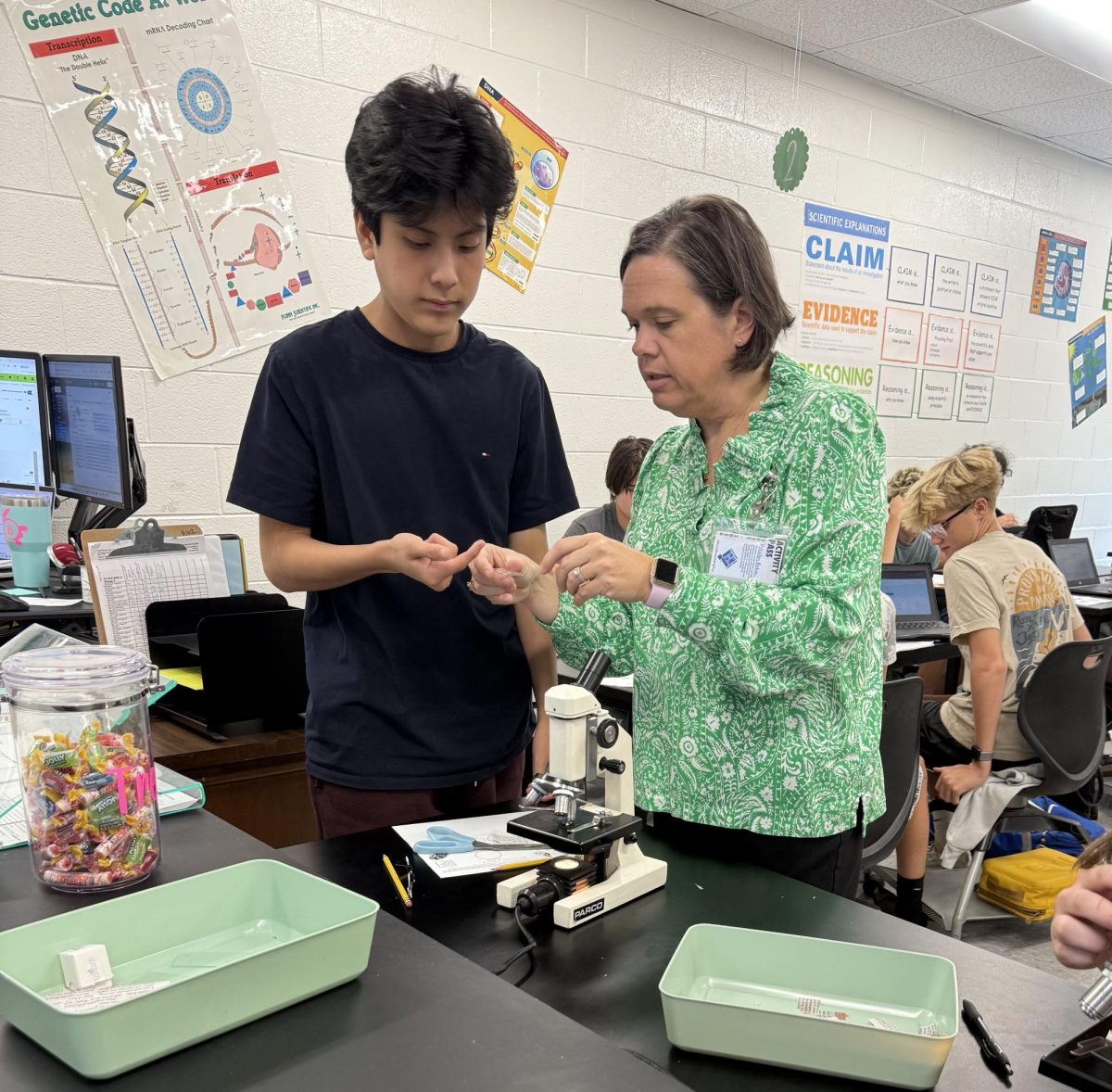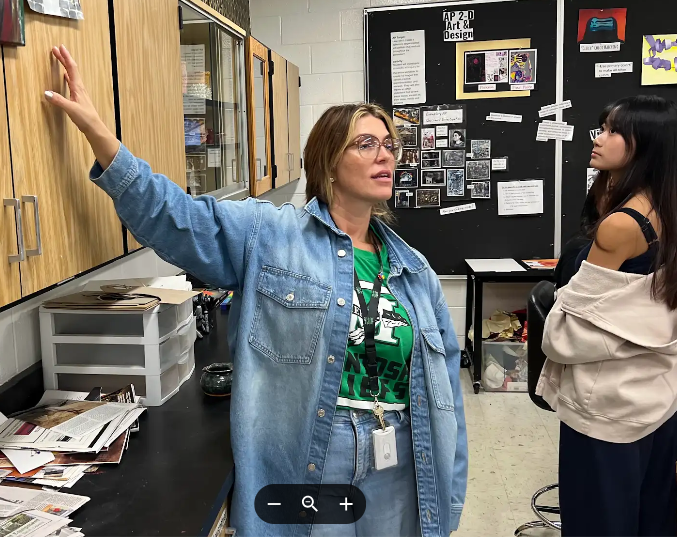Music lovers scour the internet for sites to keep their stereos pumping. However, those who have slower computers or devices suffer from endless buffering, pausing, or skipping of the music they want to hear. Sites like Pandora and Songza may be too much for technology to handle. How can music lovers with slower devices listen to music online?
8tracks.com may be the supplier of all their musical needs.
8 Tracks is a simple, low-memory-usage site filled with an infinite amount of music playlists. Users can find playlists to fit any of their needs. Music buffering, pausing, or skipping on the site rarely occurs unless users have too many programs or tabs opened.
The playlists on 8 Tracks tend to be well-made. Registered members create each one and tag them accordingly depending on the playlist’s purpose and genre. A playlist made for skygazing usually will be tagged with the words “skygazing” and the names of whatever genres included in the playlist.
Users enter the 8 Track world through the convientent homepage. Some populuar tags on the site are listed for users to choose and combine. For example, someone may select the chill tag. The next page will offer what genre of “chill” music he or she may want. The next page will offer the available playlists tagged with “chill” and the selected genre of music.
However, the tag system causes the site to be somewhat disorganized. Searching for the perfect playlist is a little harder because the options are not standard. Tags depend on what the playlist creator feels appropriate, not what the site dictates as appropriate. What someone calls “Grunge,” someone else may call “90s Alternative Rock.”
Another downside to the site’s design is that users with unusual wants have fewer options. For example, users who want a study playlist with lyrical music may have a tough time finding one because most study playlists include music without lyrics. Because the commonality of study playlists without music, playlist creators rarely warn of the lack of lyrics. Users have to discover this for themselves.
Nonetheless, the site’s simple, space-saving design makes it stand out among dozen of other music sites. All 8 Tracks’s features prove to be straight forward. Like a song? Click the “Thumbs Up” symbol. Want to save a song to buy it off iTunes later? Favorite it. Don’t like a song? Fast-foward through it or dislike it. There are no spectacular features to this site, which is good news for people with devices that get grumpy when sites have extra additives.
For music lovers willing to sacrifice organization for little to no buffer time in their music, 8 Tracks is a recommend site. Those who desire to show off their “dj skills” may also be interested in this site.